I'm getting closer and closer to what I want with this wedding photo.
For this first version, I used the marquee tool, the blur filter and the tips on making a watermark. The background is still too busy for my taste.
Then there's this version. I found a jpeg with the piano music for our song, merged it with the text of the lyrics and added in a different photo.
Or this, which is totally different, but I think I like this one best. I turned a formerly color photo b&w, blended the layers, and added in the piano music. I put the photo on top of the lyrics and reduced the opacity (something I totally didn't know how to do until yesterday). What do we think?
I'm having fun learning new things, and I'm almost done with the tutorial. I'll be on the search for more!



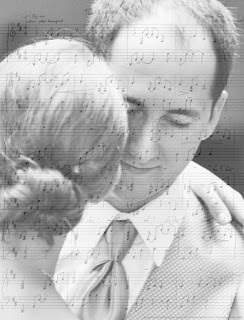
No comments:
Post a Comment